Components
Modular elements you can combine to create website and web application interfaces
-
The Accordion component uses JavaScript

Accordion
Group content into sections that can be opened and closed
-
The Alert component uses JavaScript
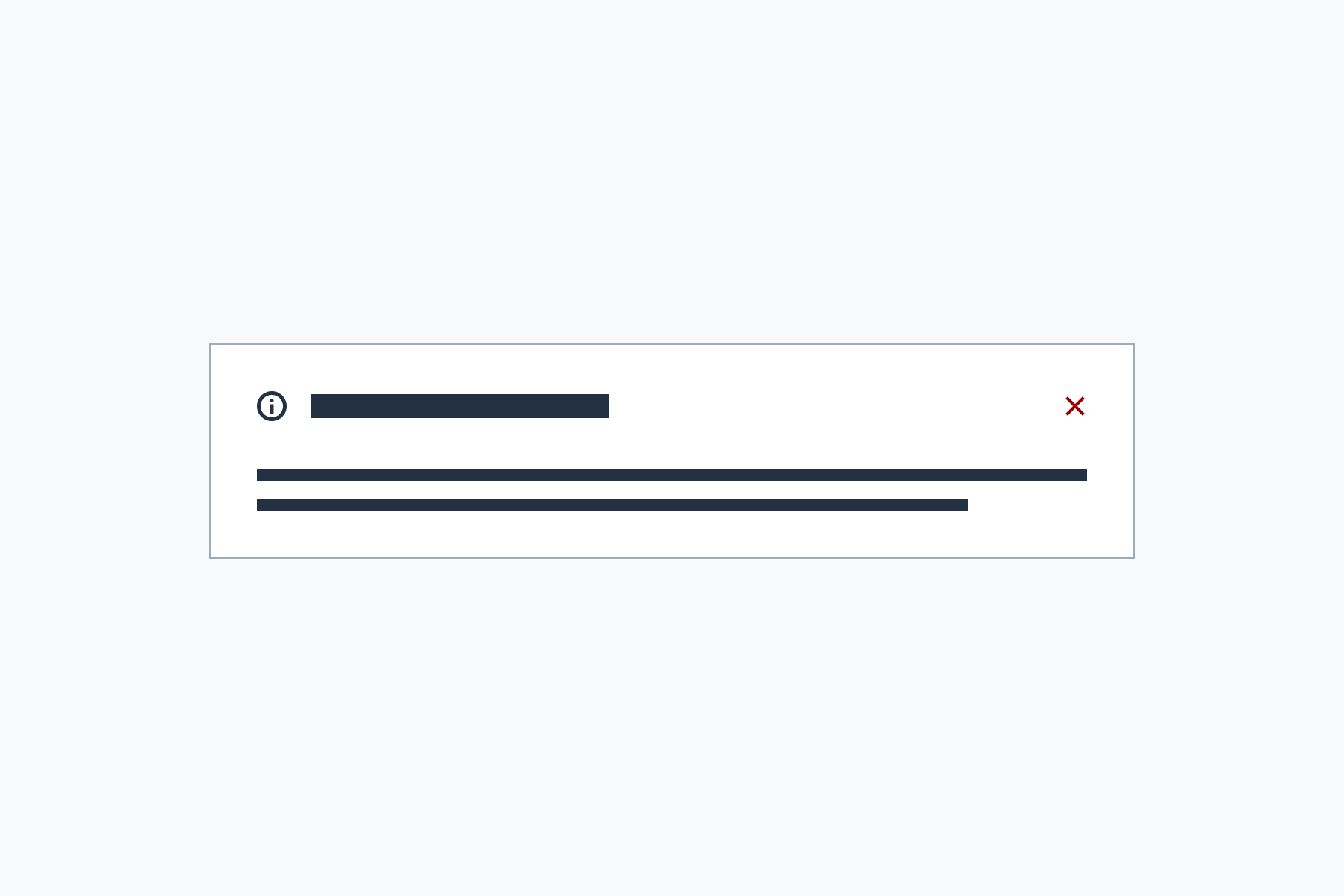
Alert
Display brief important messages to users like errors or action confirmations
-

Avatar
Display a person's picture or initials
-

Badge
Annotate important information, highlight new information, or convey status
-
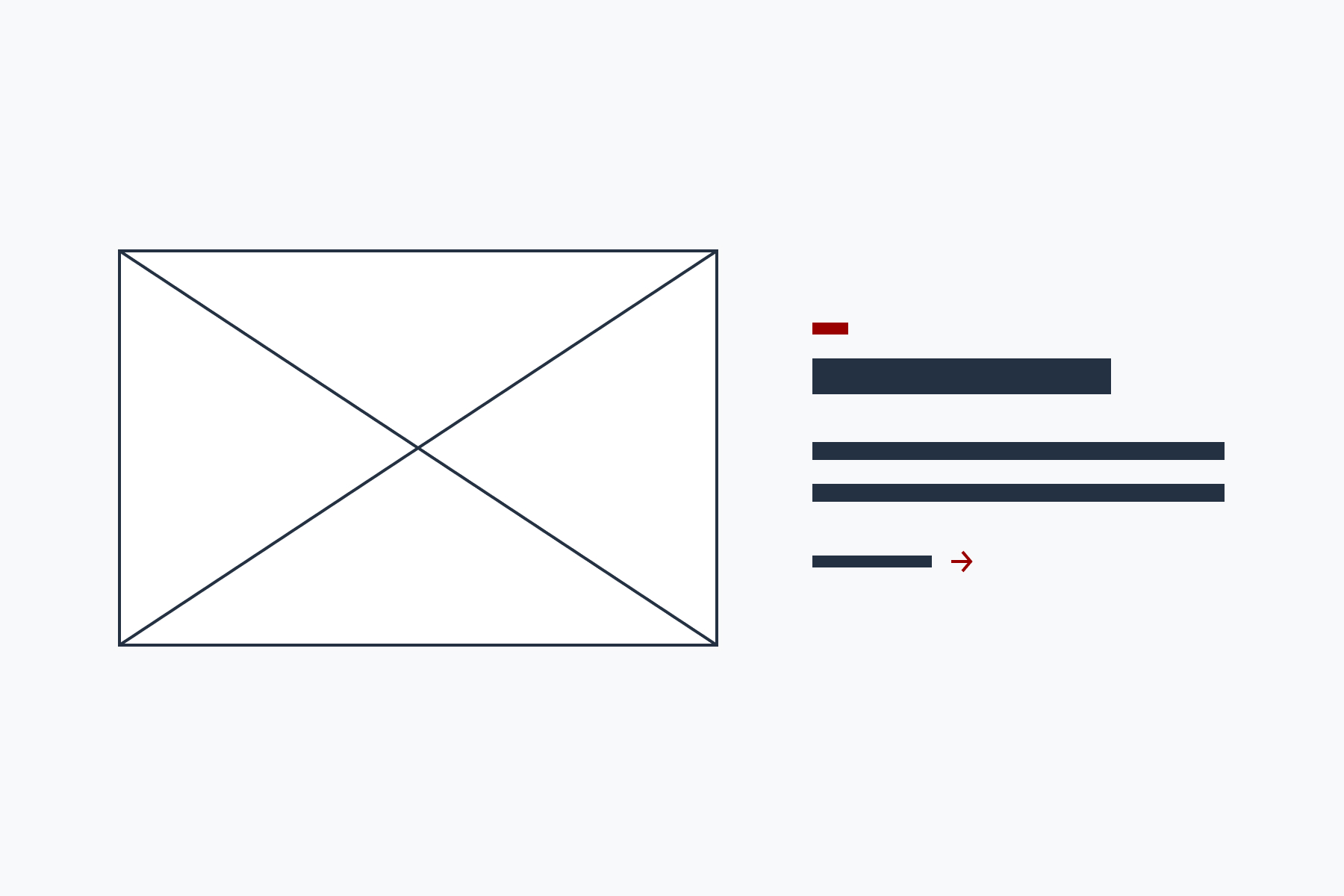
Billboard
Highlight content with an image, text summary, and call to action
-
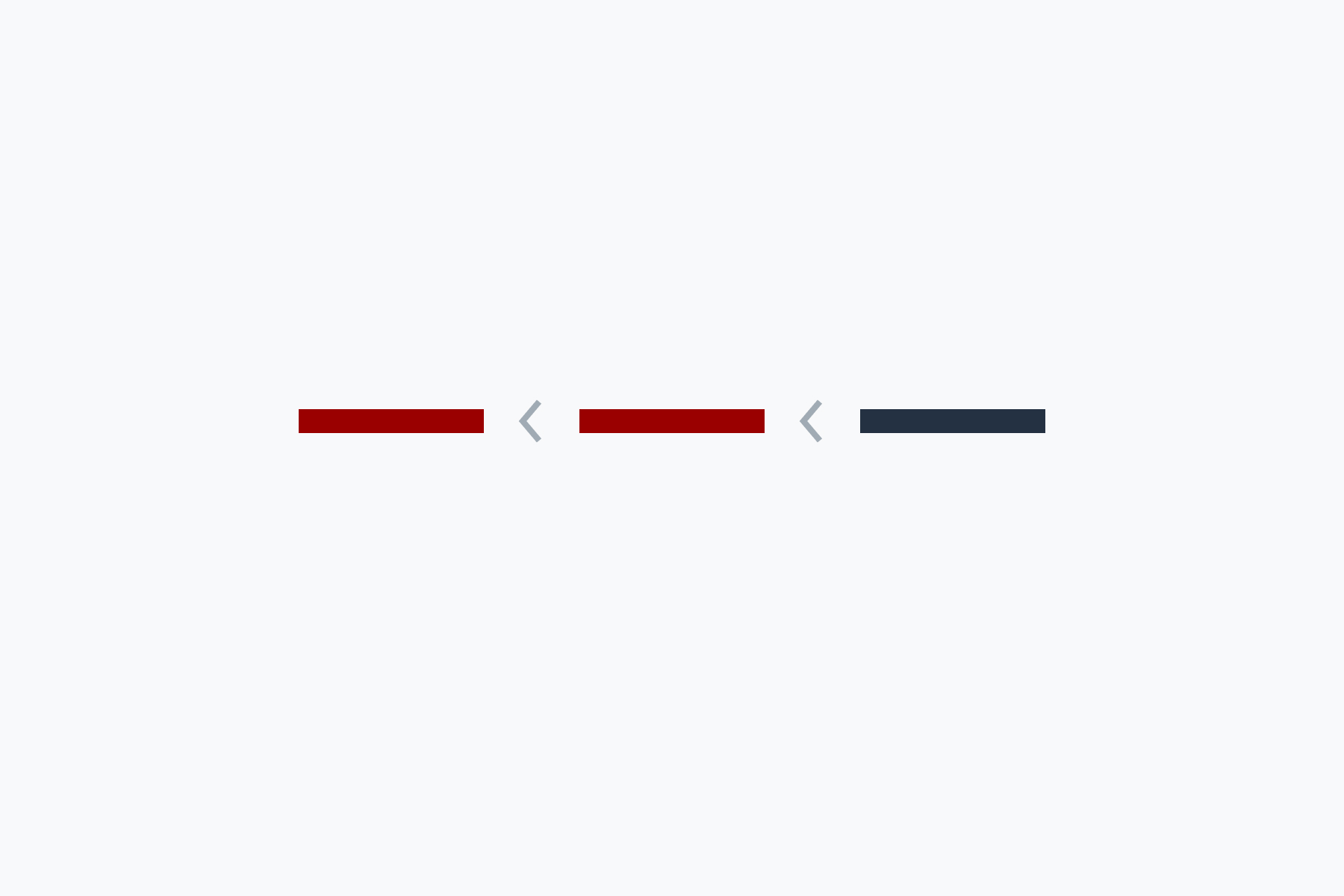
Breadcrumbs
Show the user's current location in a page hierarchy
-
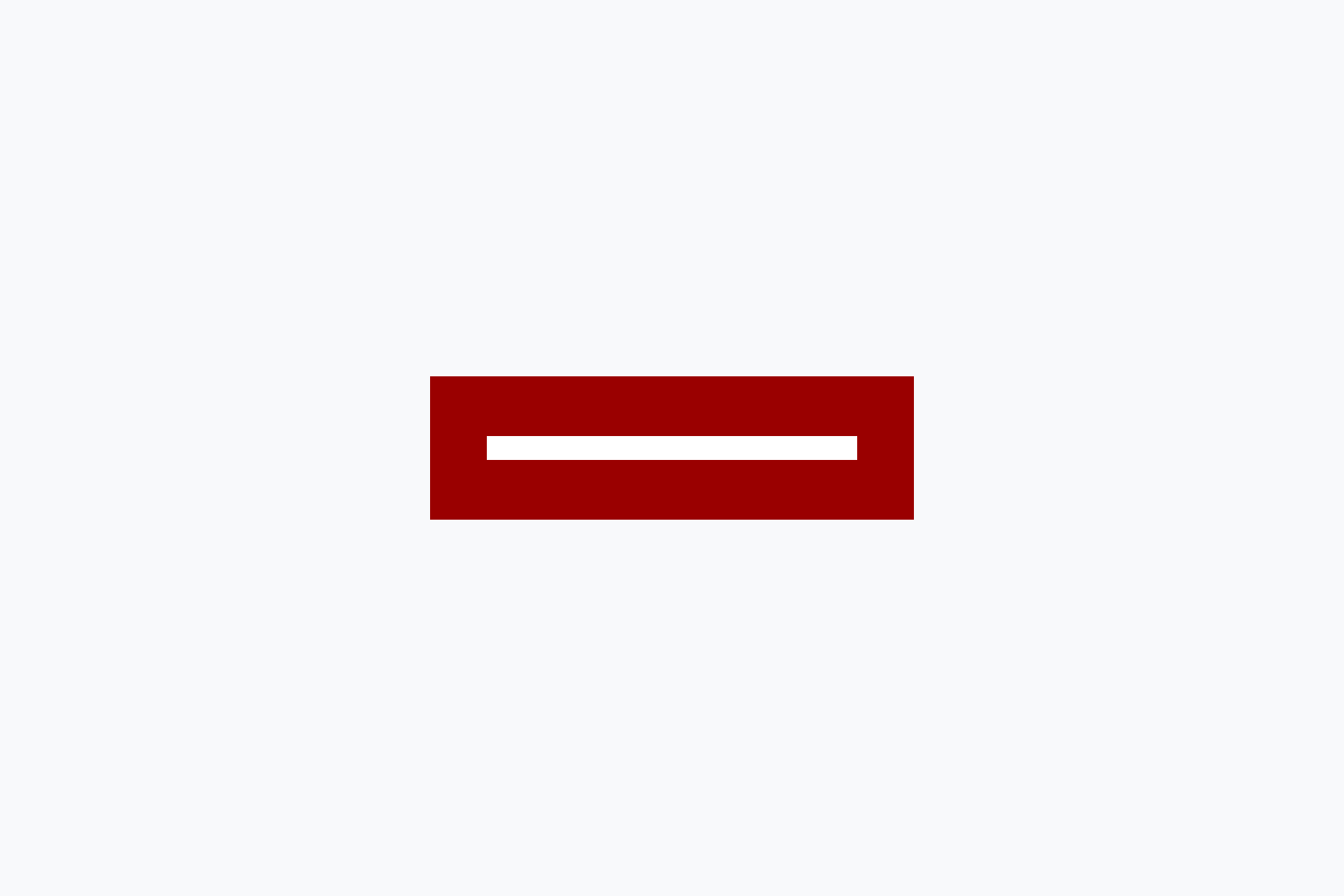
Button
Highlight an action the user can take, such as submitting a form
-
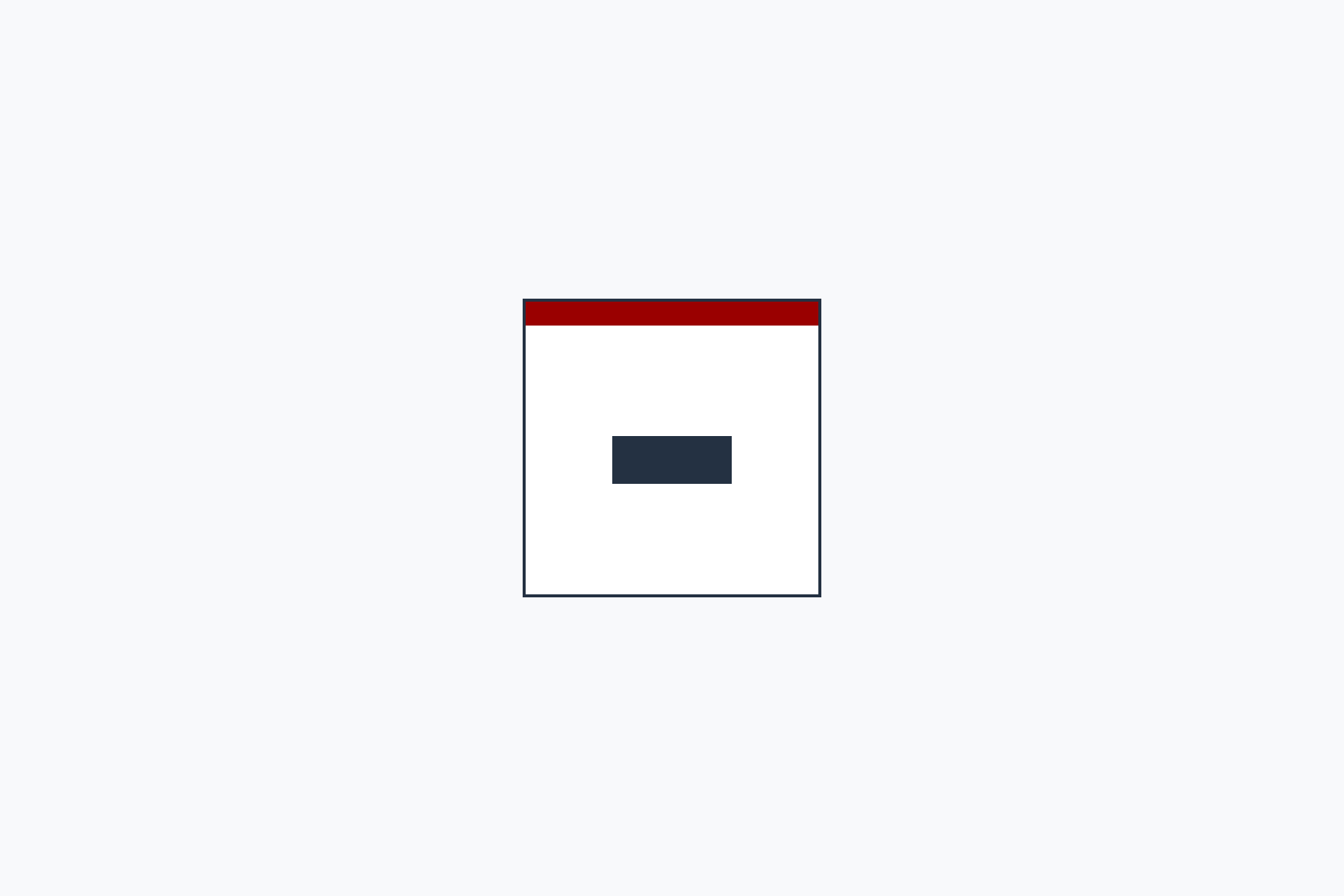
Calendar tile
Highlight an important date
-

Call to action
Add a link with extra visual emphasis
-

Card
Group related content or present content as a list or grid
-
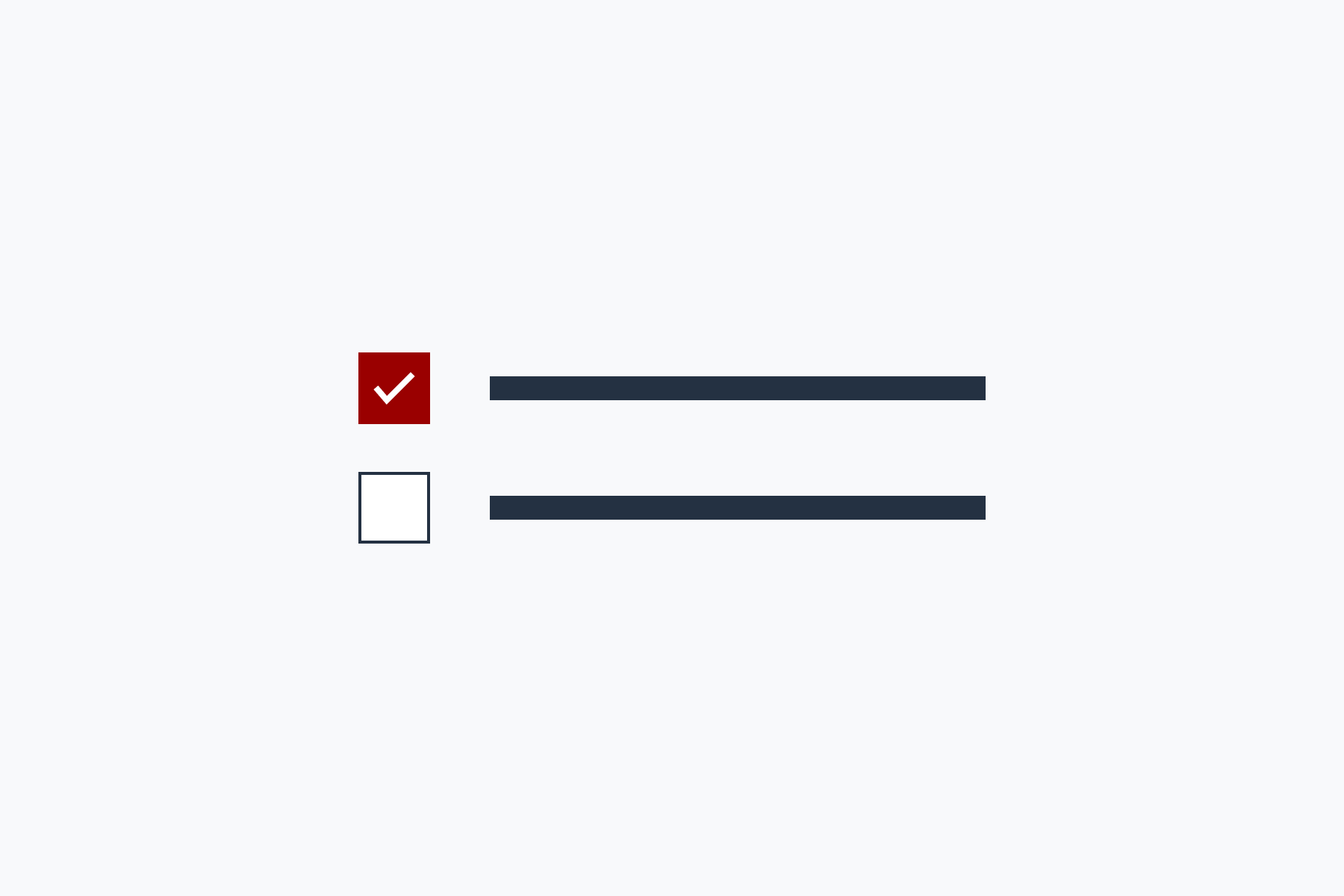
Checkbox
Allow users to select zero, one, or many options from a list of choices
-
The Dialog component uses JavaScript
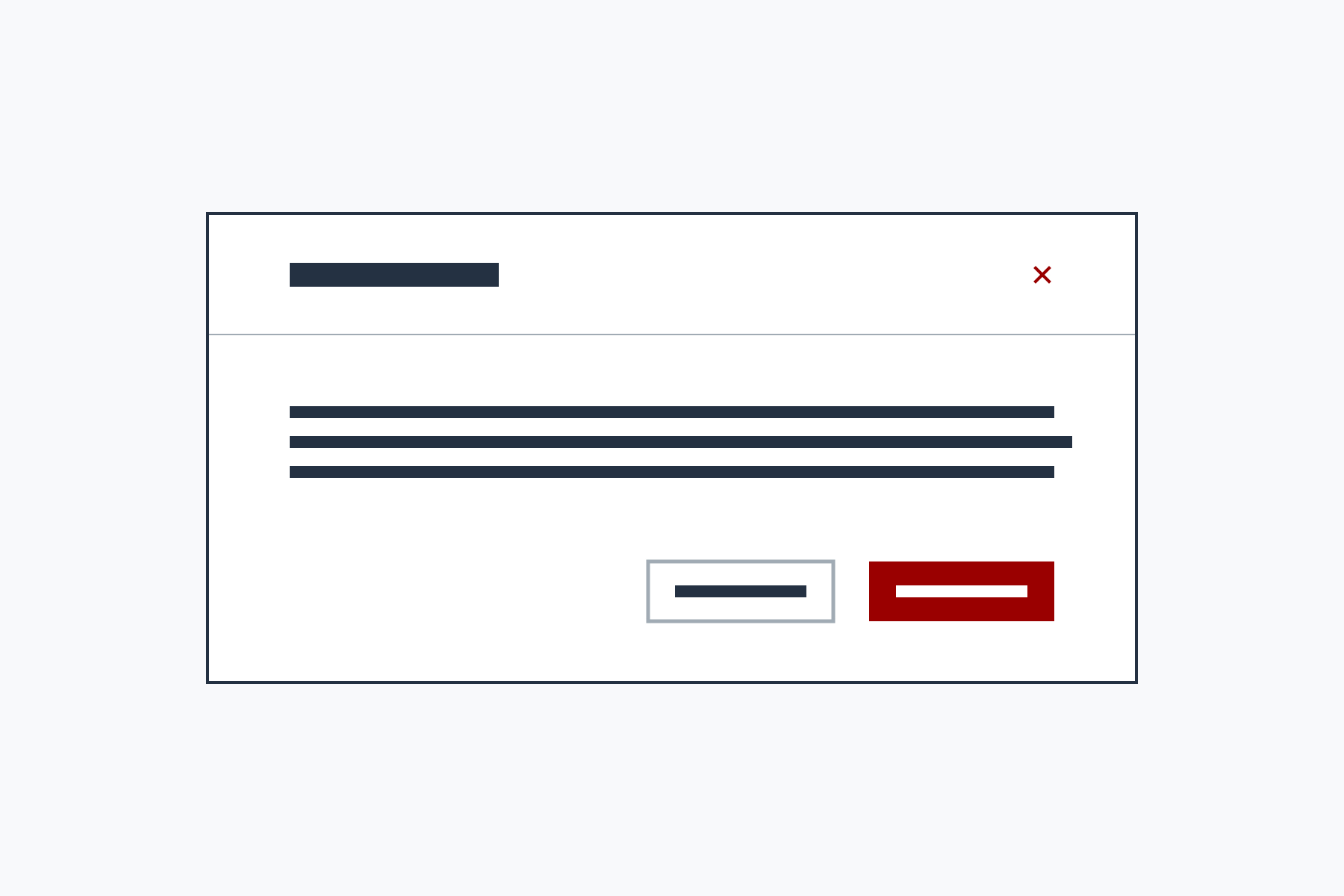
Dialog
Present content in a smaller window that is displayed on top of the main application or site content
-
The Disclosure component uses JavaScript

Disclosure
Allow the user to show or hide additional content about a topic
-
The Dropdown component uses JavaScript

Dropdown
Present a list of options that can be shown or hidden with a button
-
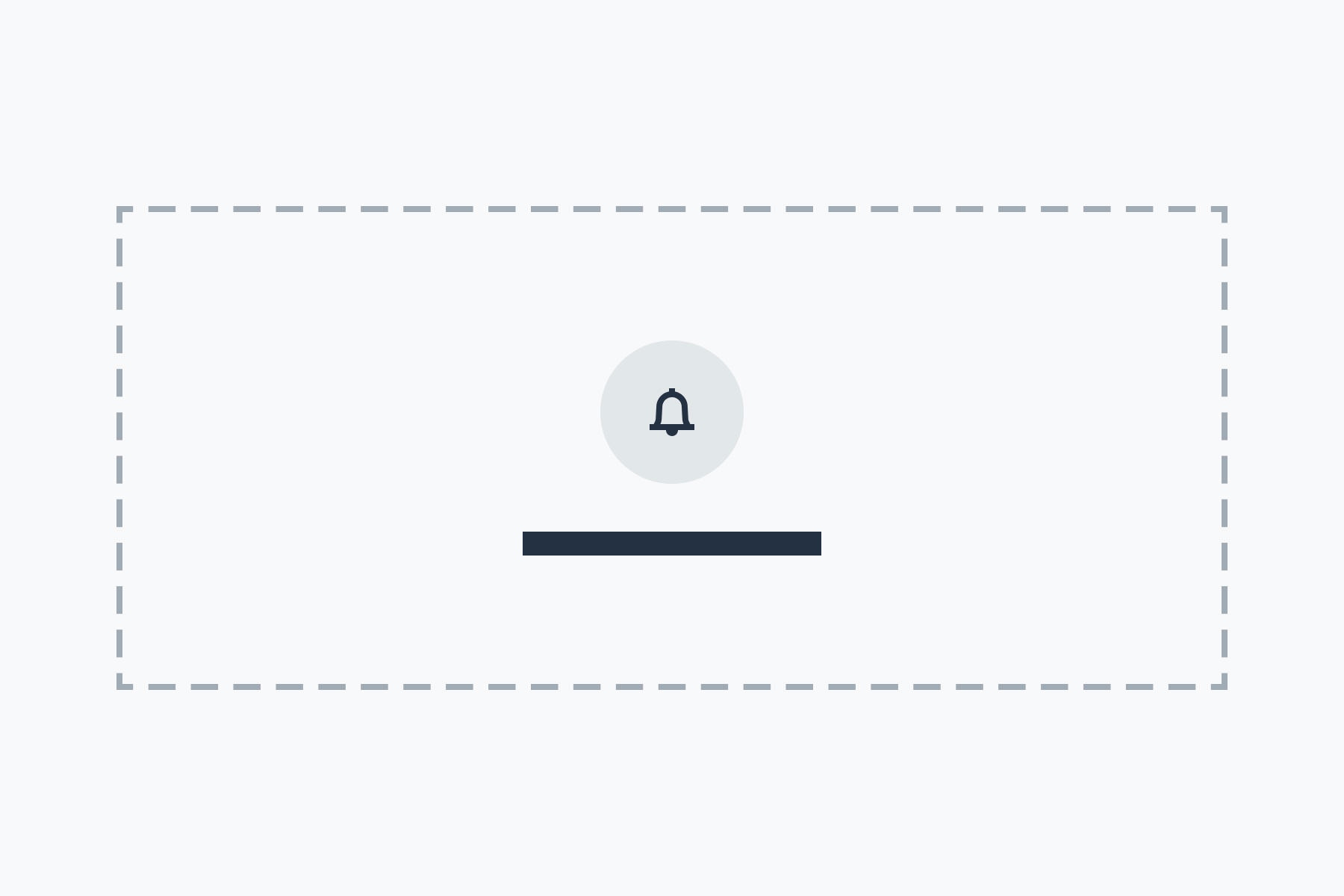
Empty state
Show a placeholder and suggest first steps when there is no content
-
The File input component uses JavaScript
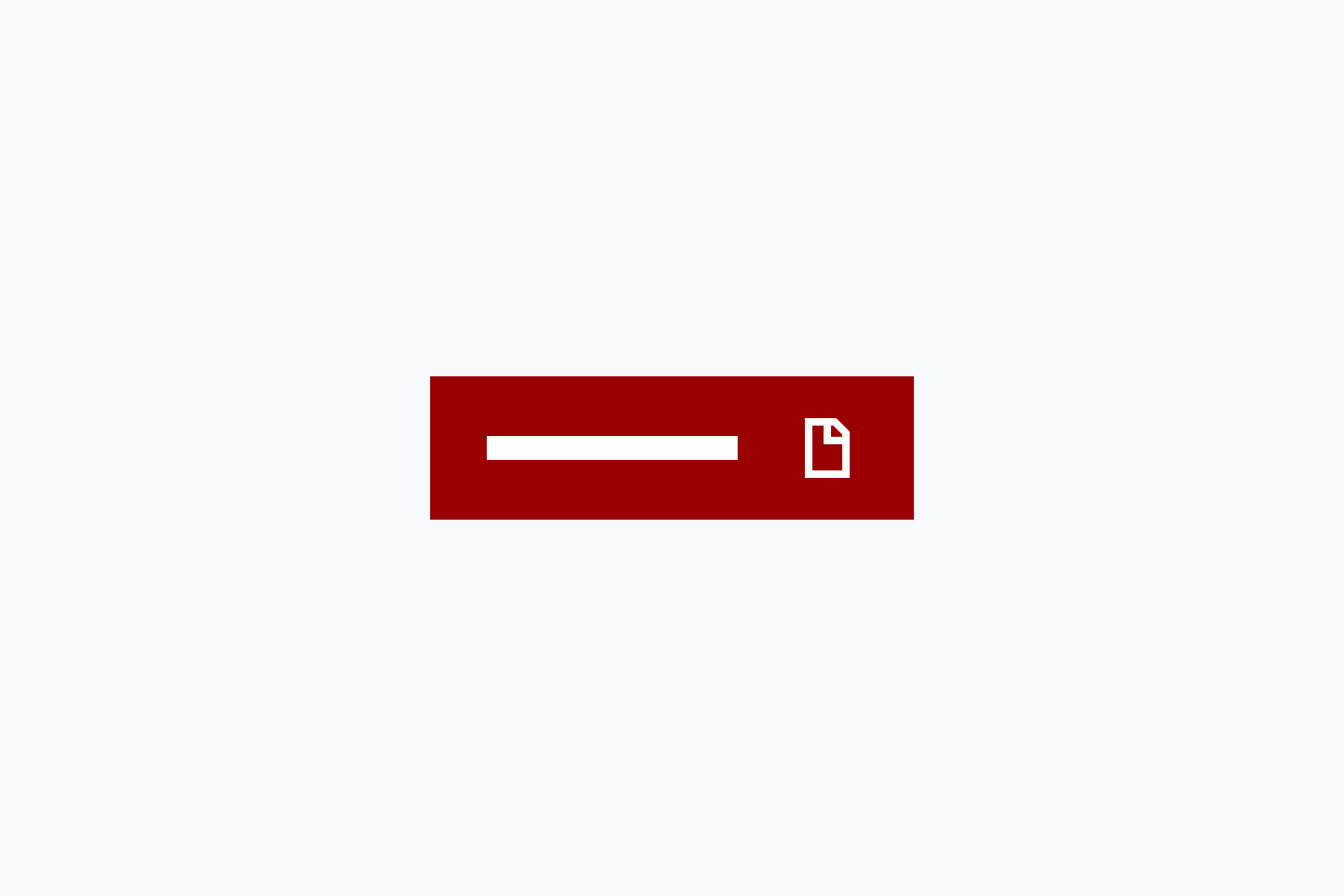
File input
Allow a user to select a file to be uploaded as part of a form submission
-

Footer
Add an IU-branded footer to your website or application
-

Grid
A 12-column responsive grid for laying out pages
-
The Header component uses JavaScript
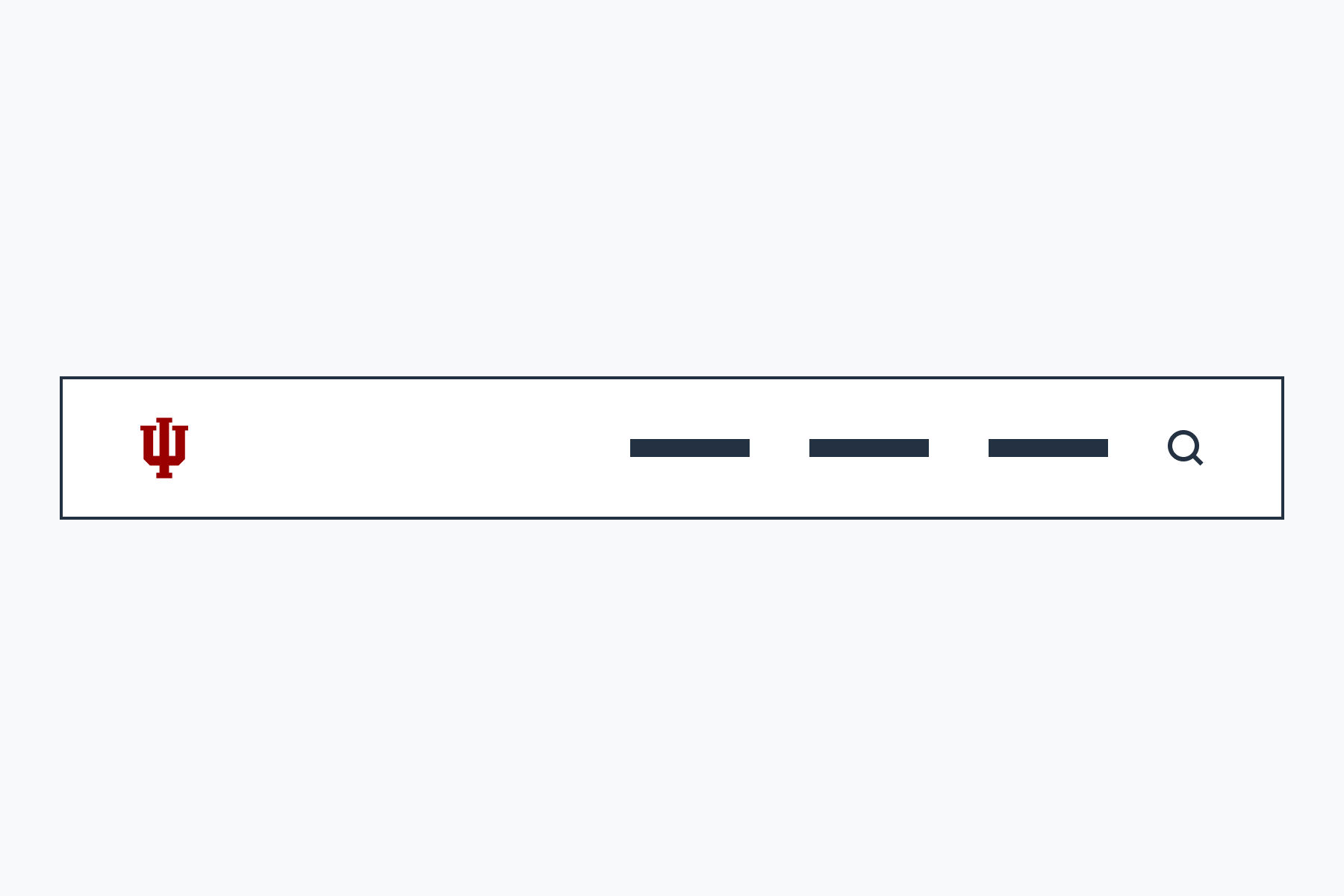
Header
Add an IU-branded header and navigation to your website or application
-
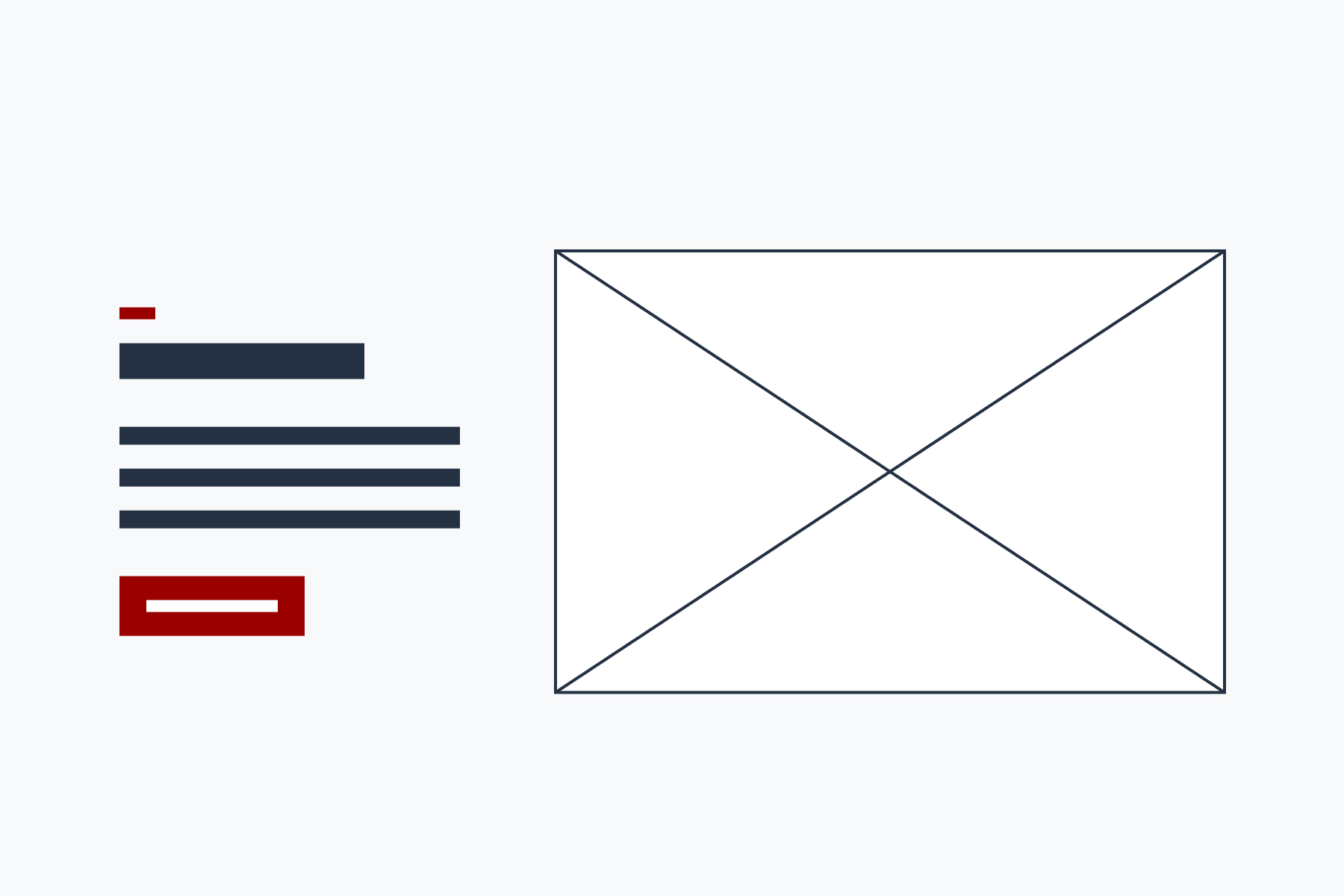
Hero
Prominently show a title, summary, image, and call to action at the top of a page
-
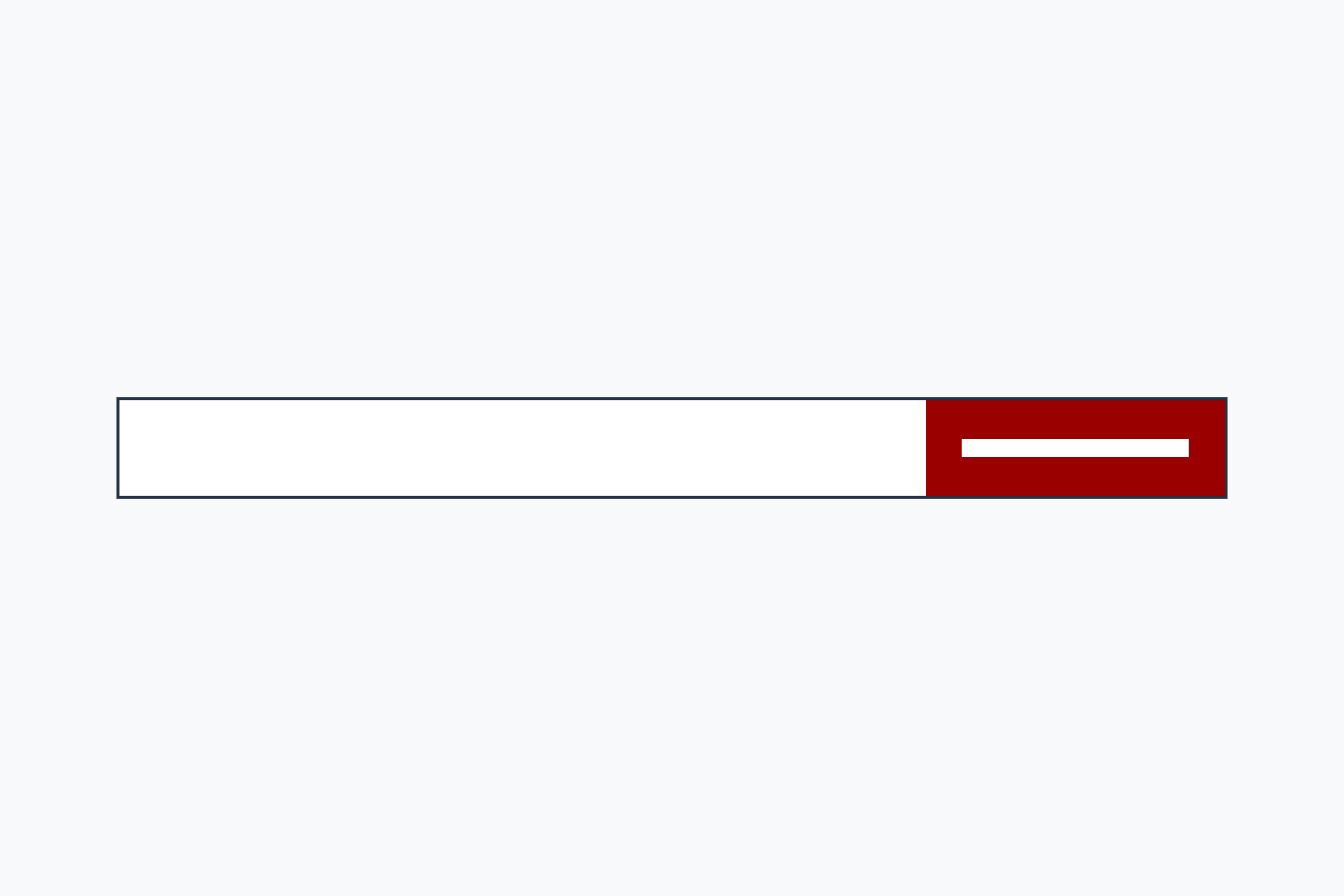
Input group
Group related form inputs
-
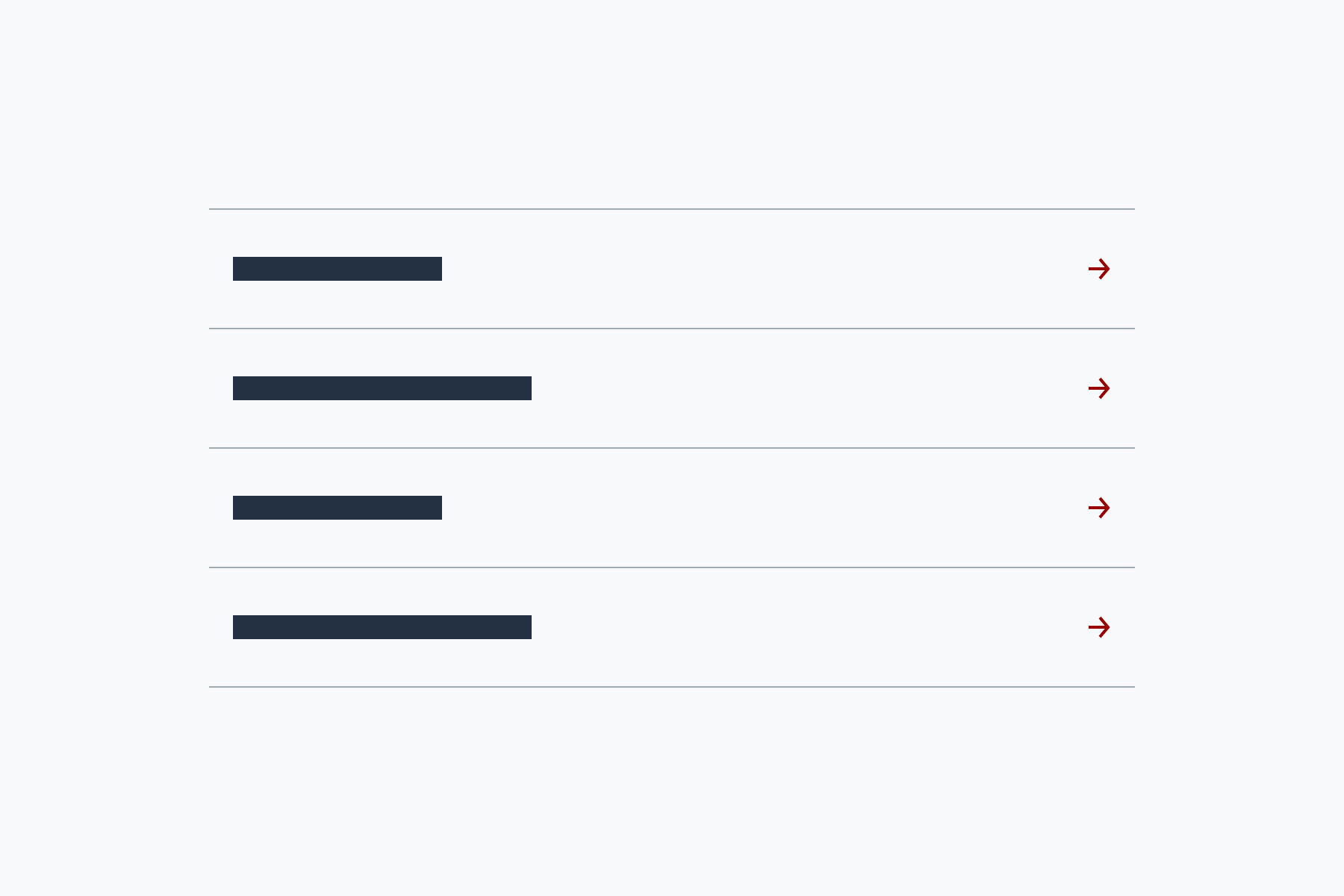
Link hub
Show a list of links with optional descriptions
-
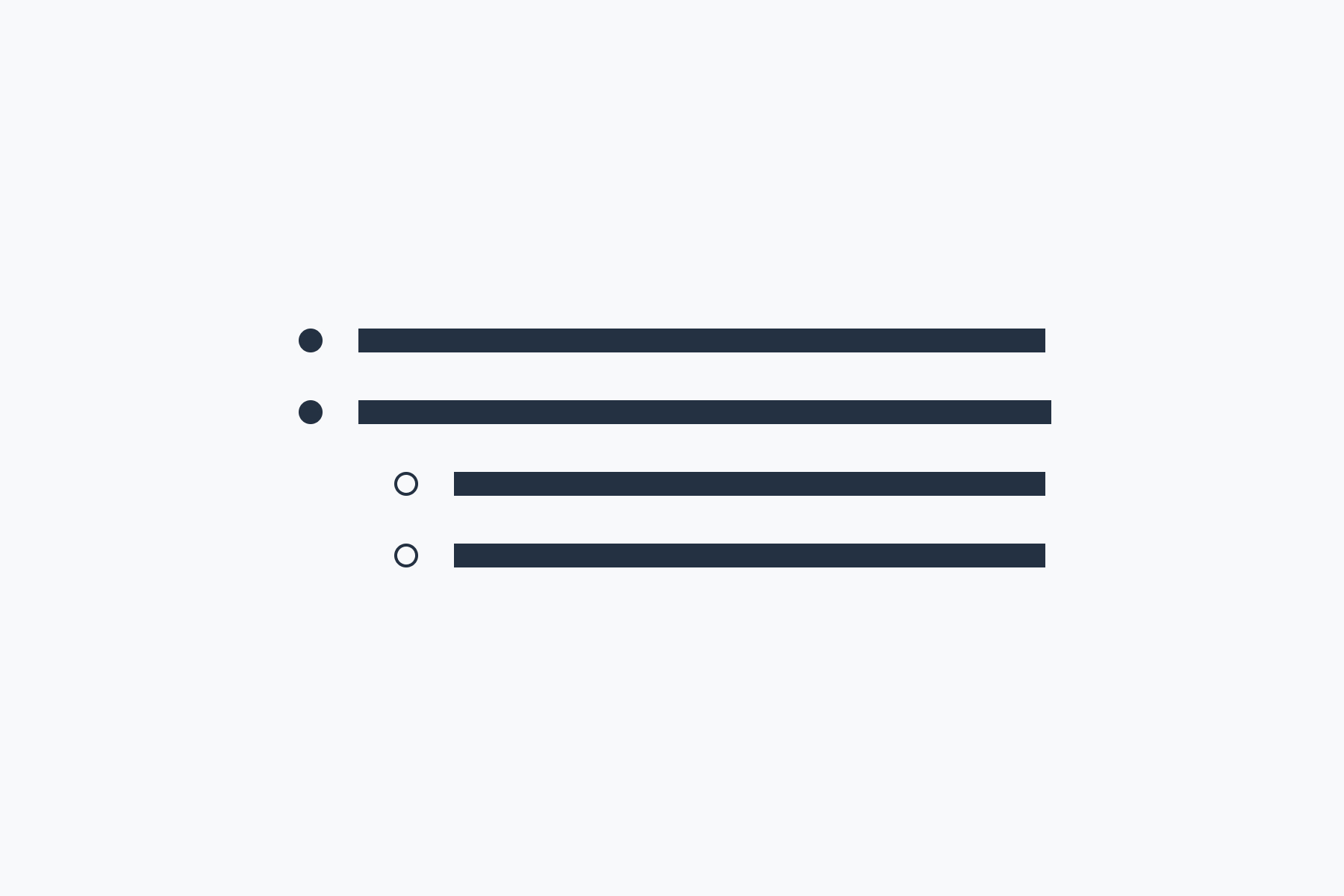
List
Group and organize lists of content
-

Loading indicator
Show users that content is loading or an action is being processed
-
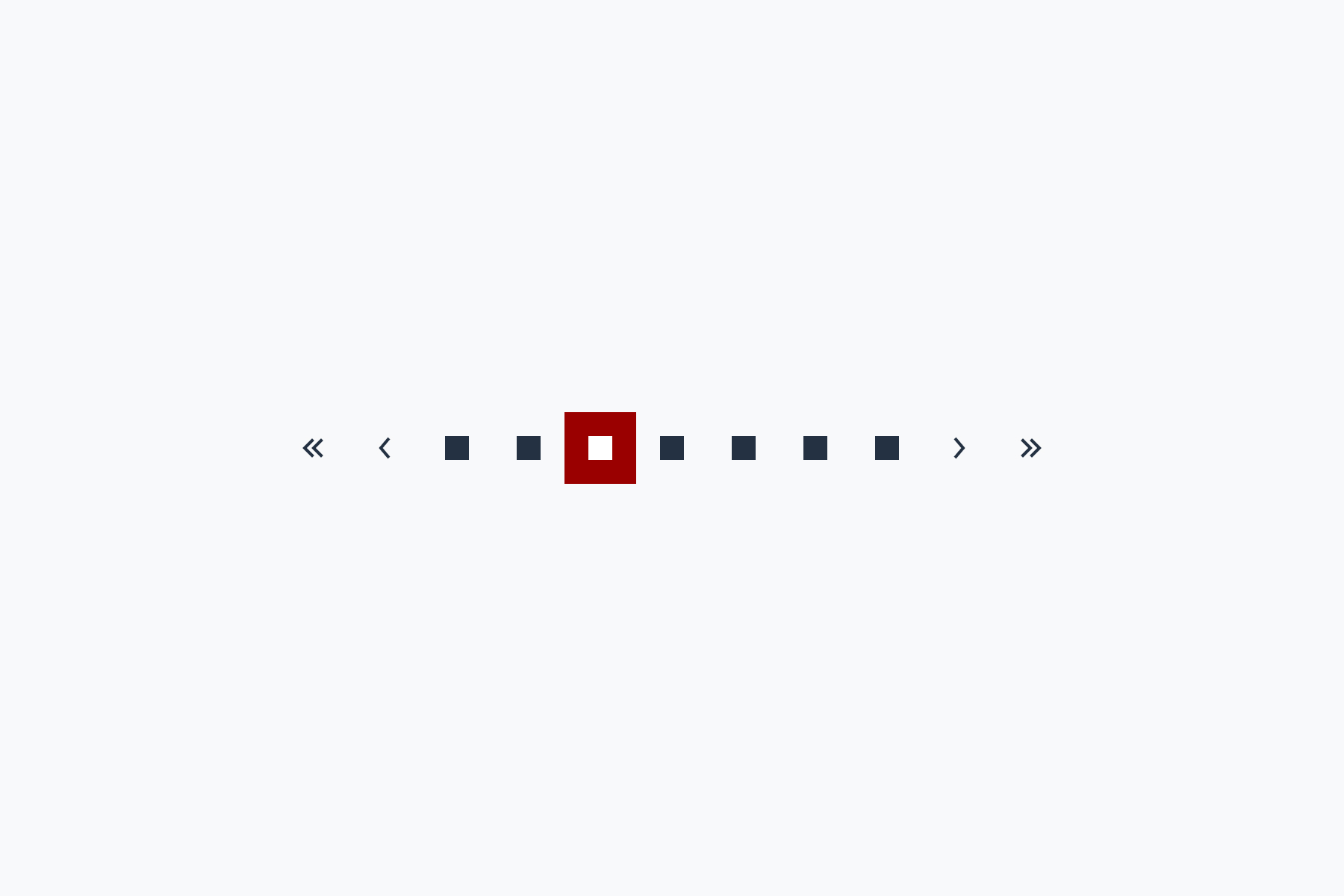
Pagination
Allow users to move between multiple pages of content
-
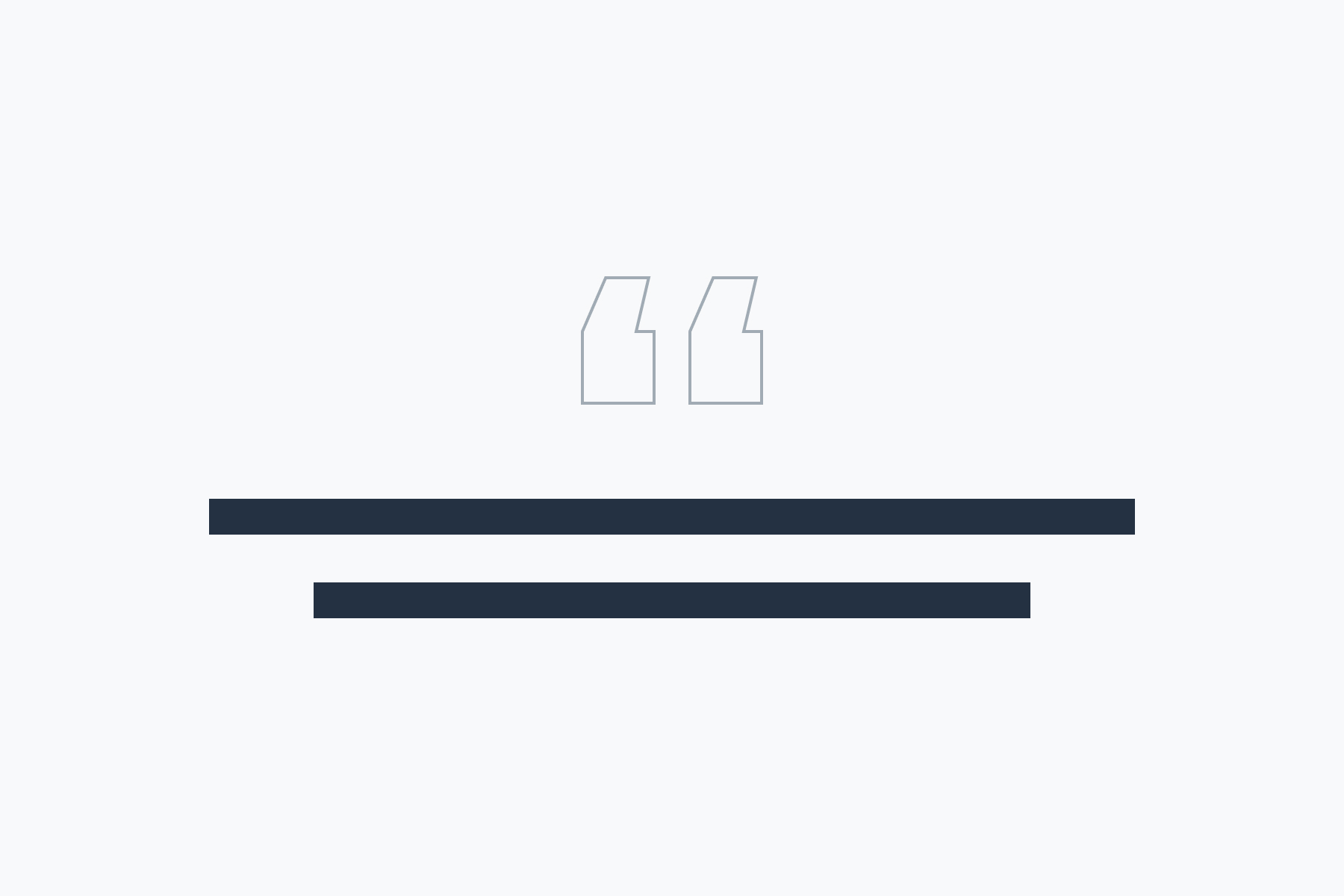
Quote
Highlight a compelling quotation
-
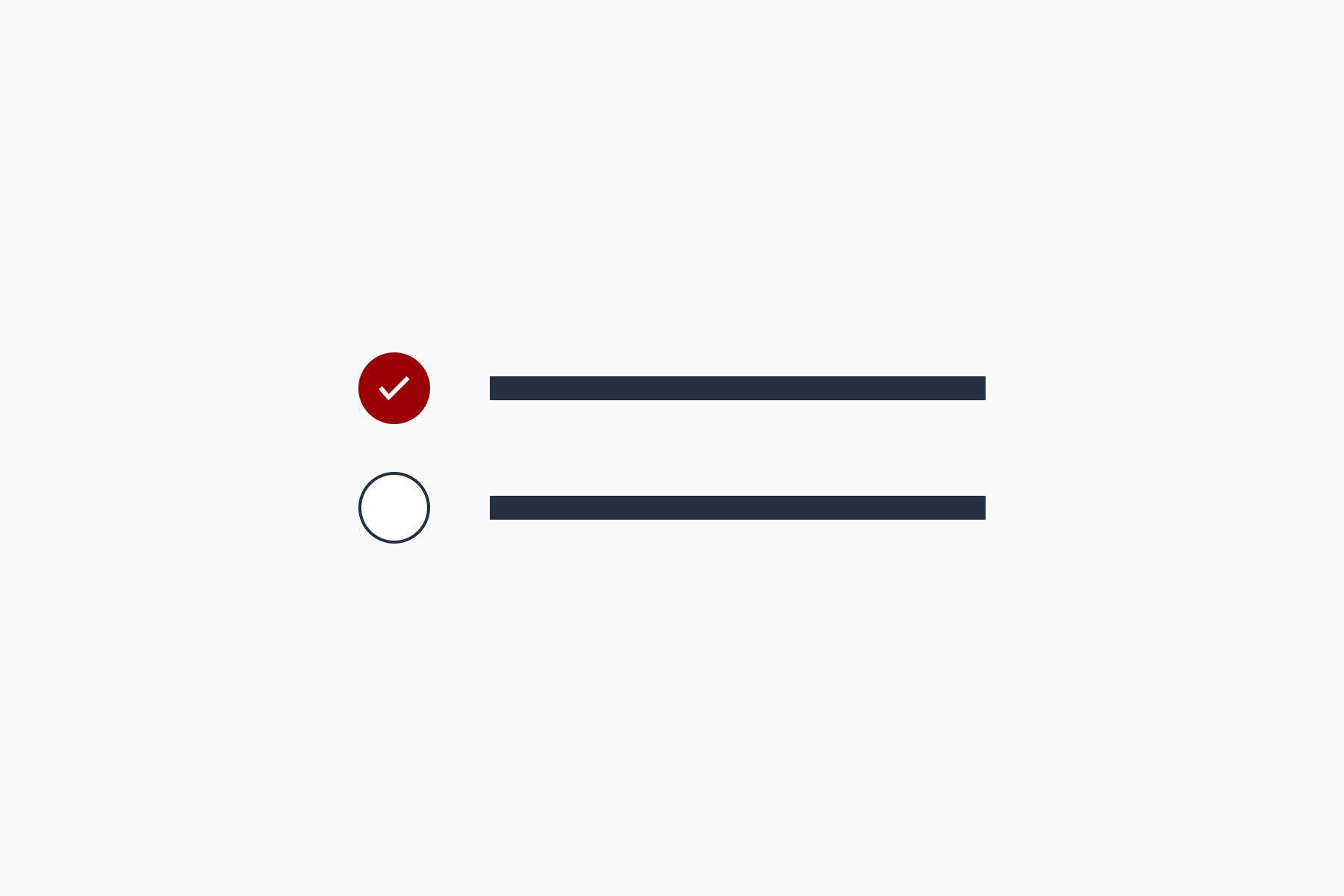
Radio input
Allow users to choose a single option among many
-
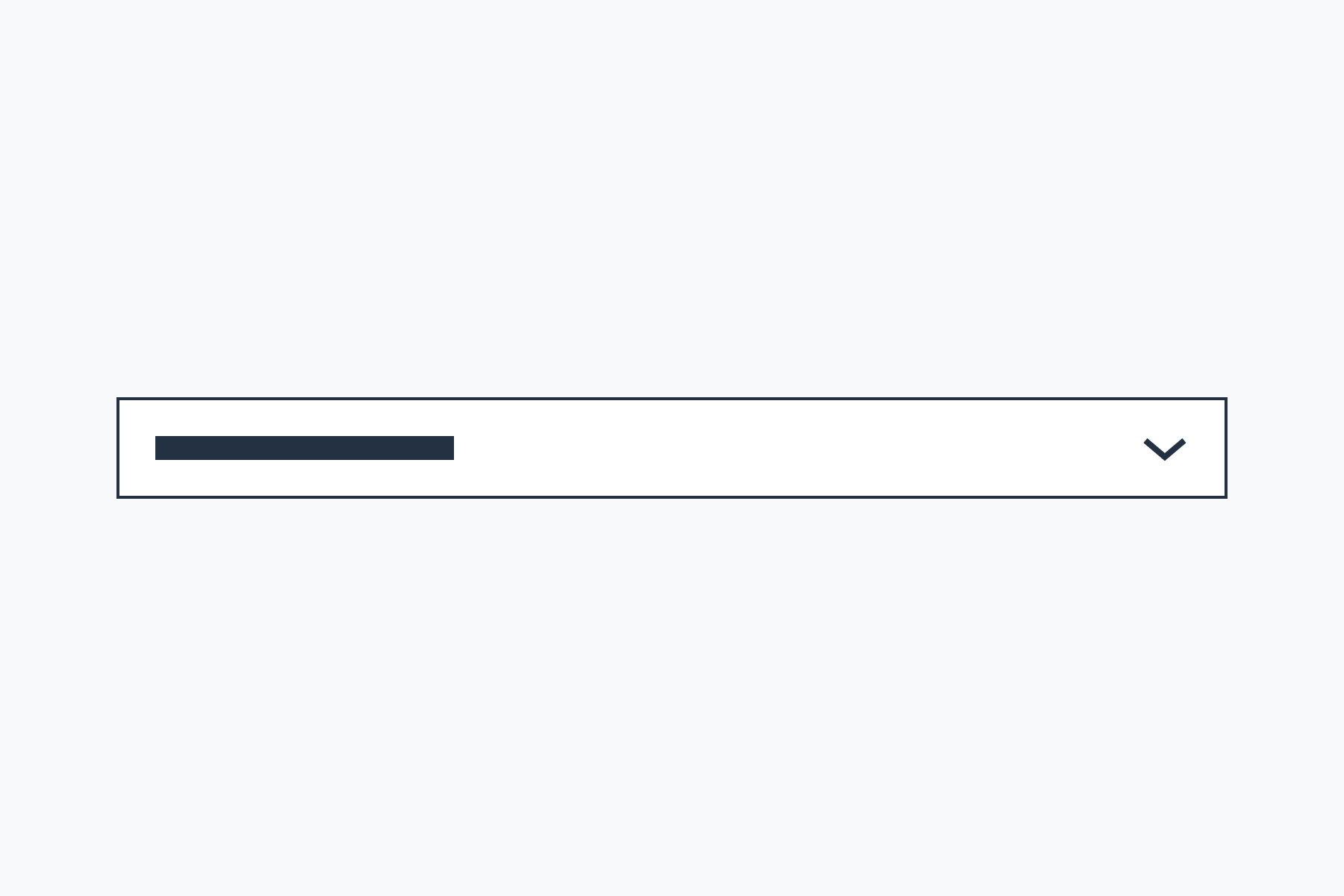
Select input
Allow users to choose one option from a dropdown list
-

Series nav
Allow users to step forward or backward through a series of content pages
-
The Sidenav component uses JavaScript

Sidenav
Create a vertical list of navigation links for use in a sidebar
-

Stat
Highlight one or more compelling statistics
-
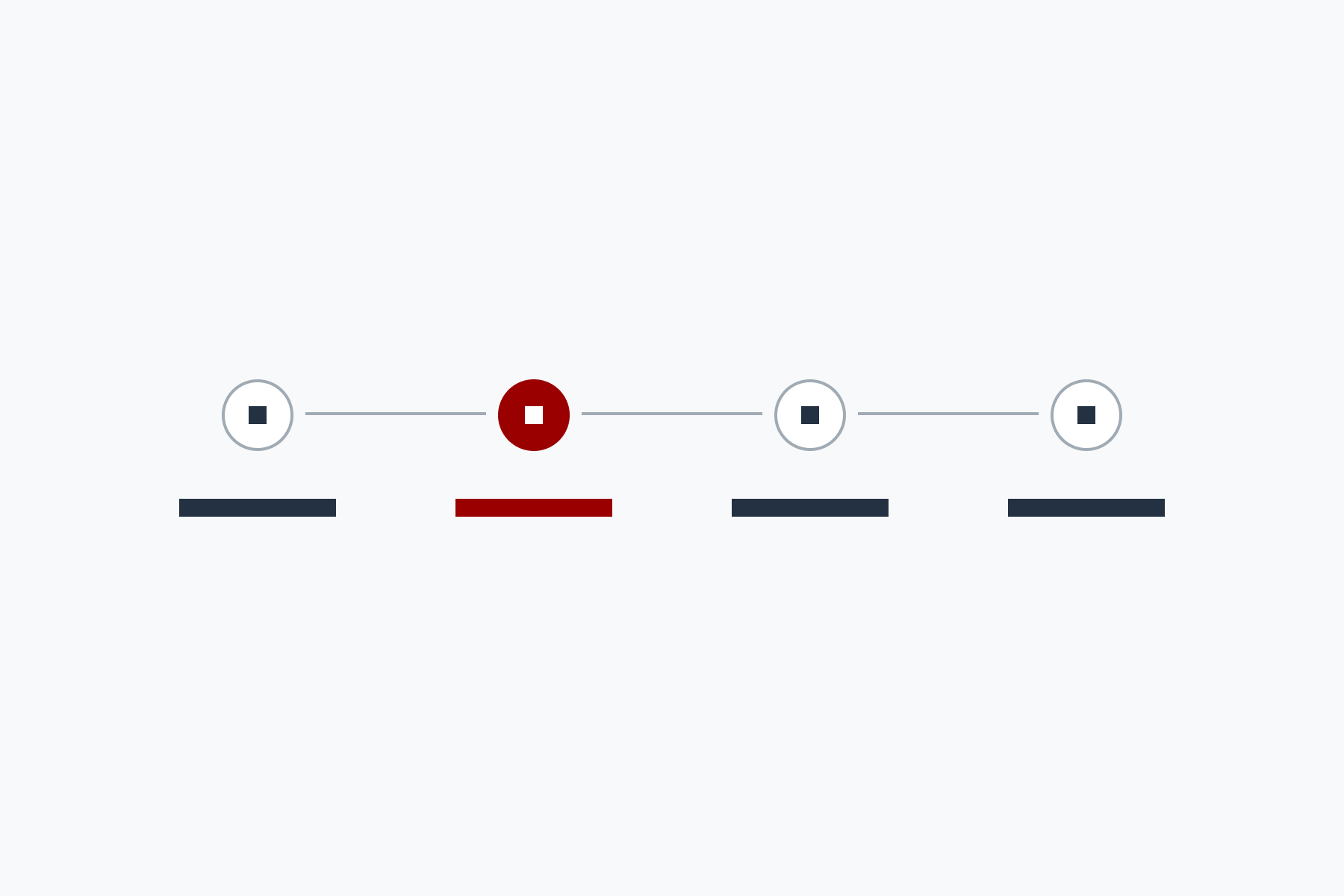
Step indicator
Show the user's position in and progress through a multi-step process
-
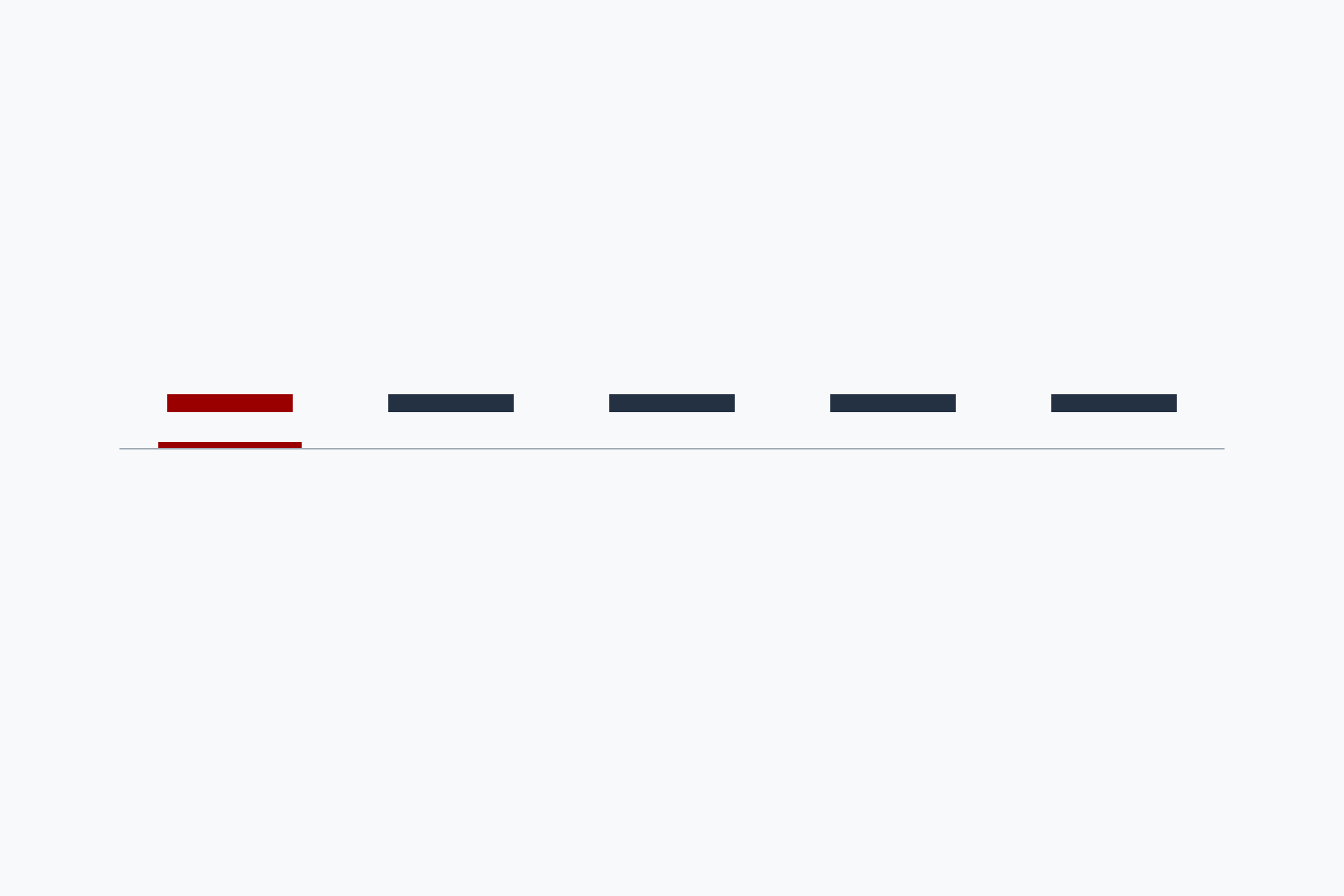
Subnav
Provide additional navigation outside the main header or sidenav
-
The Switch component uses JavaScript
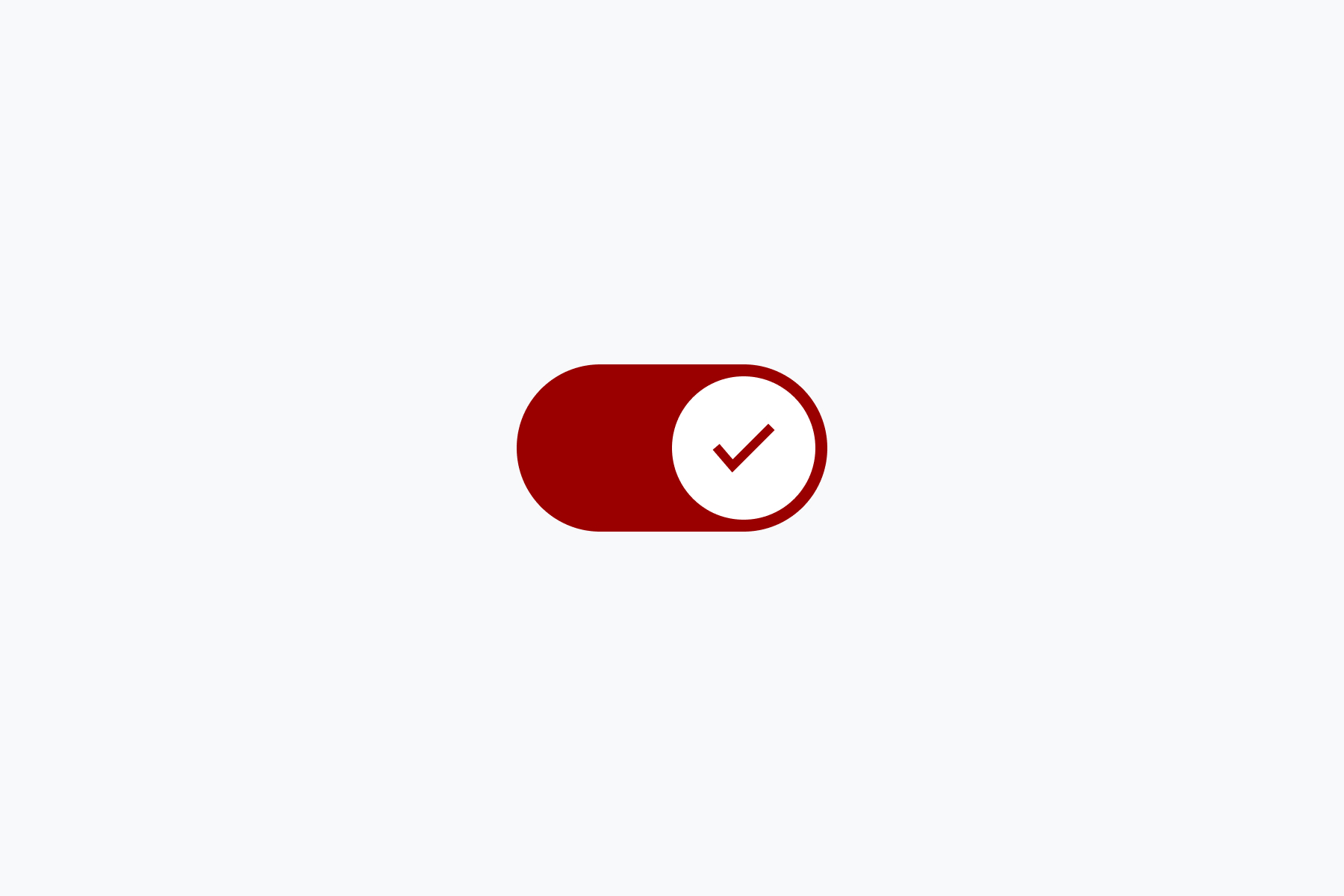
Switch
Allow users to toggle a configuration option between "on" and "off" states
-

Table
Present tabular data in rows and columns
-
The Tabs component uses JavaScript

Tabs
Allow users to switch between related groups of content without having to leave the page
-
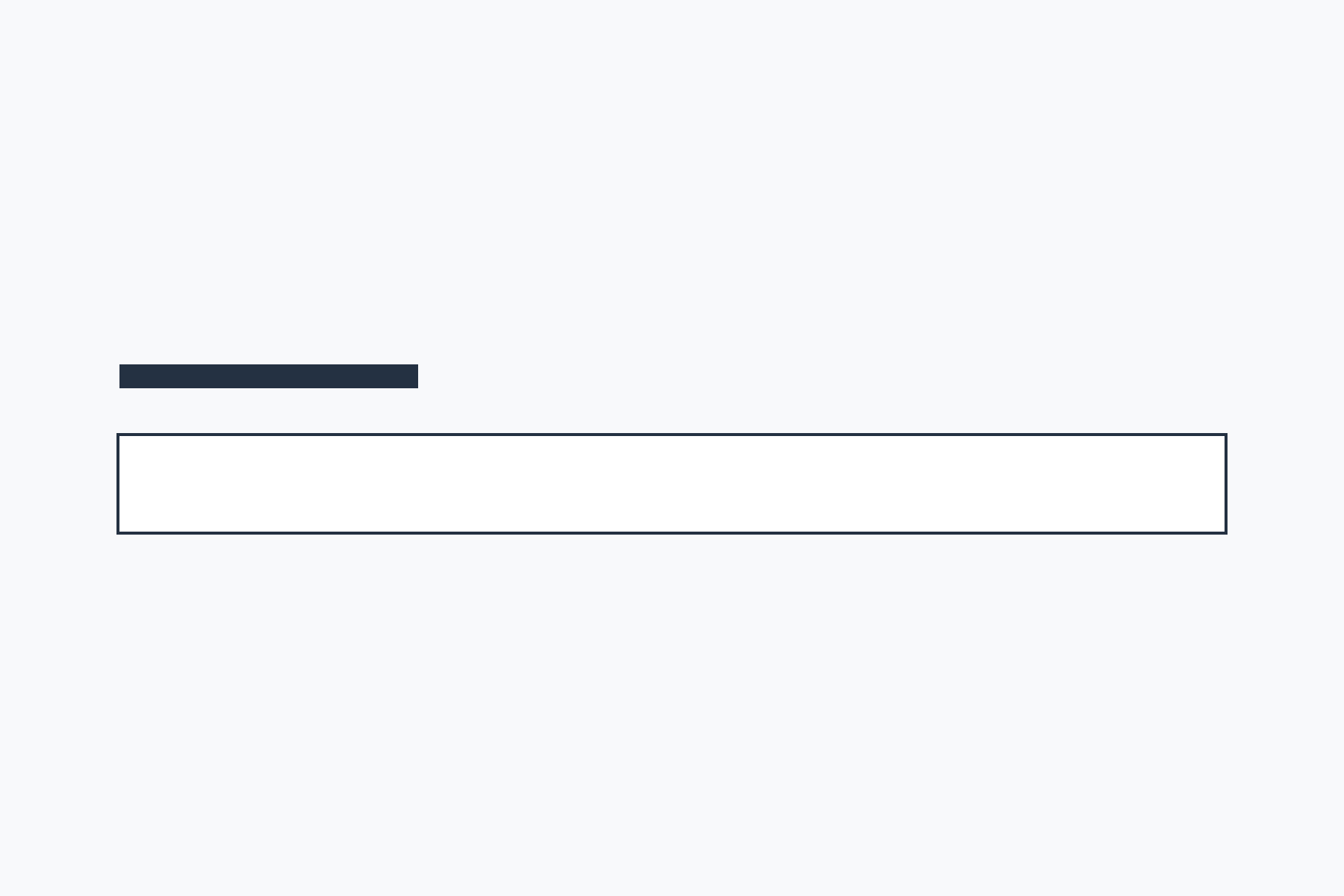
Text input
Allow users to enter single-line text content to be submitted as part of a form
-
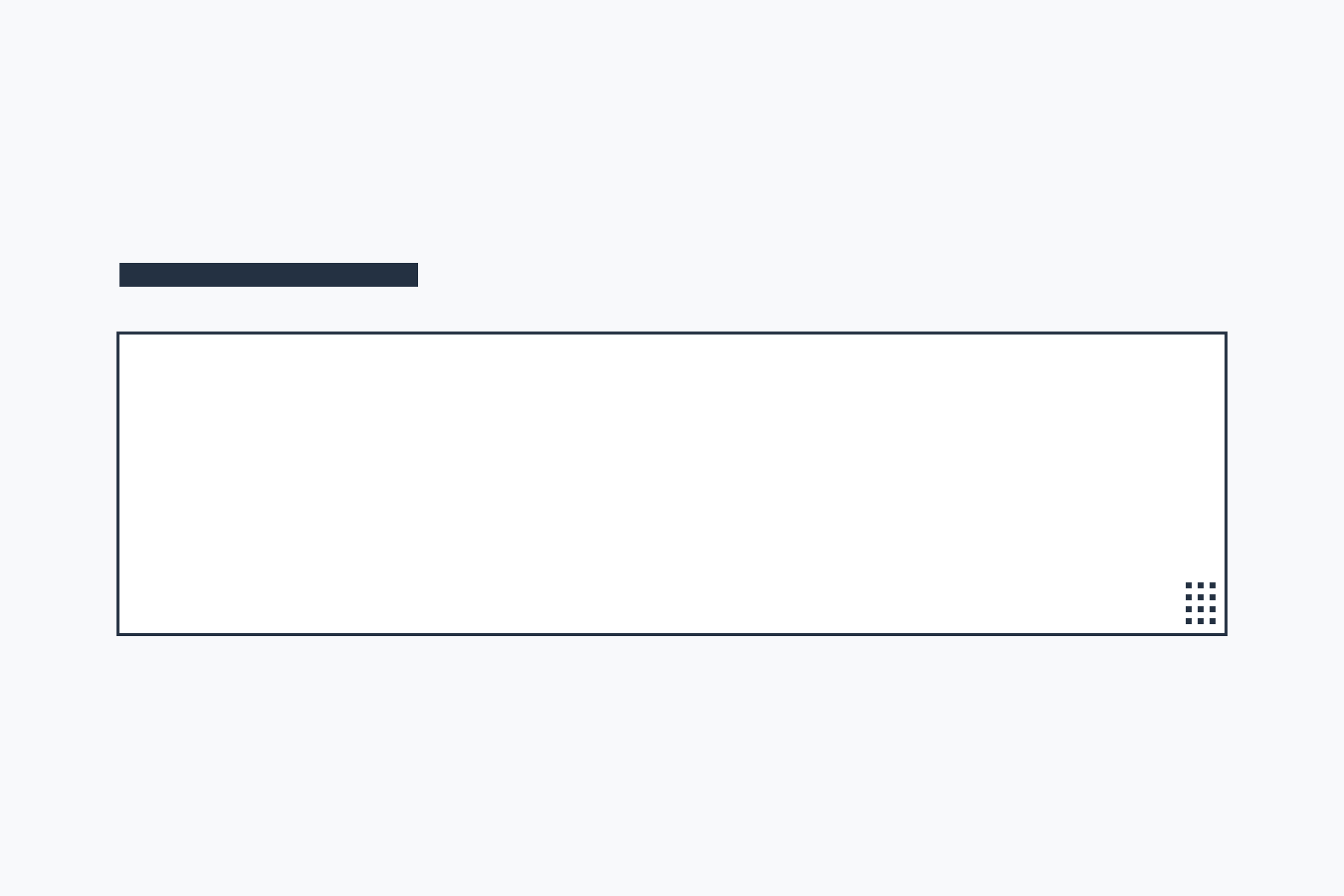
Textarea
Allow users to enter multi-line text content to be submitted as part of a form
-

Timeline
Show a chronological series of events and highlight milestones